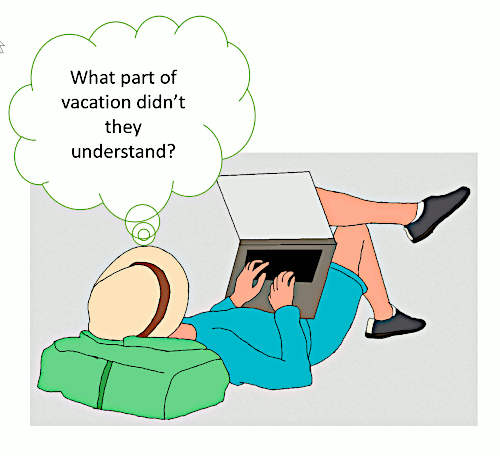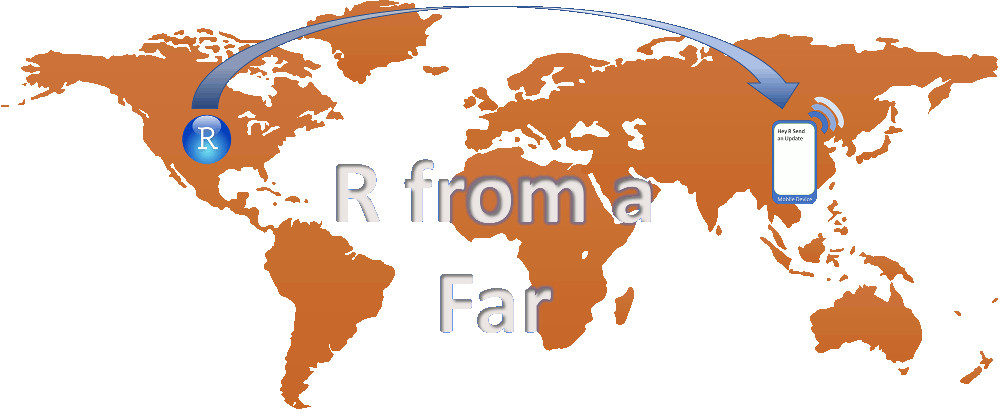R markdown is great for building reports that are easily re-rendered based on new or evolving data. But when you're on the road and can't run your R markdown report, what do you do? Usually, I'd say enjoy the fact that you're on the road or holiday and leave it for an official day at the office. But sometimes your boss, peers, or direct reports need the report and won't stop calling you. One way to deal with the need a report when out of office problem is to use the R MobileTrigger package. The MobileTrigger package gives you the ability to request output from R models, scripts, and markdown…
-
-
MobileTrigger Setup: Run R Scripts, Models, Reports with Mobile Device
Say hello to the MobileTrigger package. With it, you can run R scripts, models, and reports from a mobile device using e-mail triggers. In its debut offering, version 0.0.31 of the package provides List and Run trigger functions. The list function allows you to see available scripts, models, and reports. Complimenting list, the run function allows you to launch and interact with R while you're traveling and cannot be at your desk to run R directly. In this post, we'll cover MobileTrigger installation and setup. Follow-up articles will detail how to set up scripts, reports, and models for mobile execution and interaction. The Concept In Running Remote R Scripts with…
-
MailR SMTP Setup (Gmail, Outlook, Yahoo) | STARTTLS
The mailR package allows you to easily send e-mails with R, but you need the right mailR SMTP settings. Getting the SMTP settings just right to establish a connection to e-mail hosts like Gmail, Outlook, or Yahoo can be challenging. This is especially true when there are some settings you need to change on the host side to make everything work. In this post, I'll show you how to connect to the major e-mail providers such as Gmail, Outlook, Yahoo, Hotmail, and AOL. For each host, you'll get the SMTP host name, ports and login requirements. In addition, I'll show you how to deal with STARTTLS, the default secure communications…